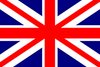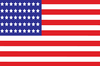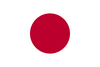Some customers may encounter payment failure during the payment process. Credit card payments fail for the following reasons: insufficient funds, purchase not authorized by the card owner, incorrect account/billing details, or expired credit card. If none of these issues apply, it is because the credit card payment audit of adult products such as sex dolls is very strict and cautious, therefore, many of our customers may be unable to pay successfully if they pay by credit card directly on the payment page.
If you are unable to pay by credit card, we recommend another credit card payment method, using Paypal Express Checkout and then selecting the payment by credit card in the paypal pop-up window.
The tutorial are as follows,