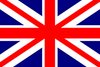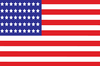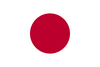Payment Method
Our secure online store accepts payments by:
1.PayPal
2.Credit card
3.Apple Pay
4.Google Pay
5.Klarna
6.Afterpay
7.Maestro
Paypal
PayPal is secure and efficient way for shopping online. It store your credit card and billing information in your PayPal account, thereby eliminating the need to enter your info again and agin in different stores. If you select PayPal as your method of payment on the payment page, you will be taken to PayPal website to input the transaction financial details. Once you confirm your payment in PayPal, you will be redirected back to tantaly.co.uk
How to Pay with Paypal?
1. Log in your PayPal;
2. Enter your Card Details; the order will be shipped to your PayPal address, please check it is correct, then click Submit;
3. Your Payment will be processed, and a receipt will be emailed to you.
NOTE: Your order will be shipped to your PayPal address. Ensure you have selected or entered the correct delivery address.
Credit Card
We accept payment from these credit cards: Visa, MasterCard, American Express, Discover. We can accept credit cards as a payment method.
When you choose to pay by credit card, the page will go to shopify payment to check out which can protect your card and personal privacy.
How to pay with a credit card?
1. Select your shipping address or create a new one;
2. Enter your card details and click “Submit”;
3. Your payment will be processed and a receipt will be sent to your e-mail address.
Apple Pay
Apple Pay allows users to make one-click purchases on websites, mobile apps and other sales channels using a bank card linked to a Wallet on their Apple device.
How to pay with Apple Pay?
1. Buy a product using iPhone, MacBook or another Apple device;
2. After placing an order, the customer chooses Apple Pay contactless payment method to proceed with the payment;
3. You can confirms the payment with a fingerprint, Face ID, or password.
Google Pay
Google Pay allows users to make seamless payments on websites, mobile apps, and in-store using a bank card linked to their Google Wallet.
How to pay with Google Pay?
1. Buy a product using a smartphone, tablet, or another Google-enabled device;
2. At checkout, select Google Pay as the preferred payment method to proceed with the payment;
3. Confirm the payment with a fingerprint, PIN, or face recognition.
Klarna
Klarna offers direct debit and Pay in 4 that allow consumers to buy with one click and pay anytime, anywhere and any way they like. More than 150 million consumers around the world trust Klarna to securely process their payments, and Klarna is known for its user-friendly interface and efficient customer service that ensures consumers have the best possible experience while shopping.
How to pay with Klarna?
1. Select “Klarna” when you check out;
2. Enter a few personal details and you’ll know instantly if you’re approved;
3. Klarna will send you an email confirmation and reminders when it’s time to pay and you can manage your orders and payments in the Klarna app.
Afterpay
Afterpay allows users to shop now and pay later by splitting their purchase into interest-free installments, making payments more flexible and convenient.
How to pay with Afterpay?
1. Select "Afterpay" at checkout;
2. After clicking "Pay now", you will be redirected to Afterpay to log in or create an account;
3. Confirm the amount you want to pay, make sure the correct card is selected, and submit the payment. Then pay the remaining balance in scheduled interest-free installments.
Maestro
Maestro enables users to make secure online and in-store payments by linking their Maestro debit card to supported platforms or devices.
How to pay with Maestro?
1. At checkout, select Maestro and enter your card details or tap your card on a supported terminal;
2.Confirm the payment with your PIN or another authorized verification method.
Tantaly.co.uk won’t collect any of your card information when you shop with us. If you transaction fails, please contact your bank for details.
Each customer payment includes the following content: product and freight.